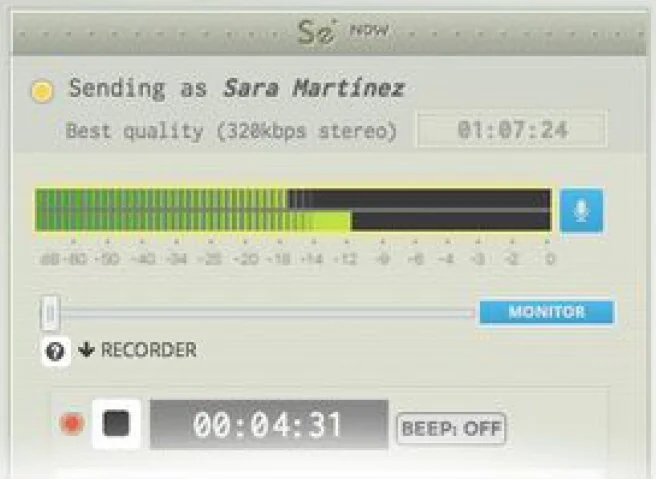Recording remote Oral History interviews
Meeting face-to-face for an oral history interview will always be preferable to being isolated from each other, but sometimes an oral history interview recorded remotely cannot be avoided.
There have been several resources and guidelines lately to recording remote oral history interviews from our colleagues in Oral History Associations around the world.
Please read through and think about the options that might best suit your situation, all information is intended as advice and suggestions only.
links
Oral History Association (UK) and British Library comprehensive guide and advice on remote Oral History Interviewing during the COVID-19 Pandemic. Download the latest PDF here.
2 hour webinar from Oral History Association (USA) conducted at the end of March 2020.
It addresses the dynamics of conducting remote oral history interviews, and a Q&A session.Transom guide to recommended best practices for in-person recording, including options for recording remotely. It also covers mic sanitizing, windscreens, covers and booms.
Doug Boyd’s website Digital Omnium - reviews about recording methods and equipment
Recording with Smartphones and Tablets - Tutorial via University of Winnipeg
Anything useful we’ve missed that should be here? Please get in touch and let us know.
GENERAL INFORMATION
video
As part of normal conversation, we often include interjections, such as “Yes,” and “Hmmm,” to show that we are interested in what the other person is saying.
These interjections are undesirable in an oral history recording. When we meet face-to-face, we can use body language to show that we are interested in what is being said, without the need for verbal interjections to be included in the recording. If you use video software to perform your remote oral history interview, then body language can still be seen.
Video software options include Zoom Cloud Meetings, Skype, and Facebook Messenger.
The problem with only using video software is that the quality of the audio will not be of professional quality, and will not be at the recommended oral history specification of WAV files at 48 kHz, 24 bit.
Software to keep the audio quality high
Source Connect Now
To get high quality audio over the internet, you're going to need something like Source Elements.
Within Source Elements, there are various options depending on your needs.
Source Nexus (only for Mac OSX) will integrate with whatever audio editing software you're currently using, if it supports VST.
Source Nexus has a free version, but also has paid versions with more features.Source Connect can be used on a Windows or Mac OSX computer to link with another computer using Source Connect, but you would record on an external device (such as a Zoom H5 digital recorder) fed from the computer.
Pricing for this option starts at $35 per month or $650 for a perpetual licence.Source Connect Now is in Beta, but it's an extension for Chrome browser that works like Source Connect, but happens all within the browser.
Source Connect Now will work with Mac OSX (10.9 or higher), Windows 7 or higher, Linux or ChromeOS. Not compatible with iOS.
There's also a YouTube video about it.
Internet speed and stability
speedtest.net
The success of the remote interview will depend on the quality and reliability of the Internet connection.
Ideally, both ends will need a latency less than 20 milliseconds and with download and upload speeds constantly above 5 megabits per second.
Lower latency (9 or 10 milliseconds) and higher download and upload speeds would be preferable.
Latency, download and upload speeds can all be measured at speedtest.net
microphones
Unfortunately, although the software from Source Elements will allow high quality audio to pass over the internet in real time, the actual quality of the audio will depend on the quality of the microphone at the interviewee's end.
Microphones built into laptop computers are unlikely to be of sufficient quality.
Another option for high quality audio
Zoom H5 digital recorder.
An alternative to using software such as Source Elements would be to have two digital recorders such as Zoom H5 with one recording the interviewer and the other recording the interviewee.
Audio editing software such as Audacity could be used to combine the recordings into one interview. Although this would work, the editing may be fiddly and require the adjustment of synchronisation at various intervals in the recording due to minor variations in recording speed of the two isolated recorders.